AWS Lambda vs EC2: Choosing the Right Compute Service for Your Needs
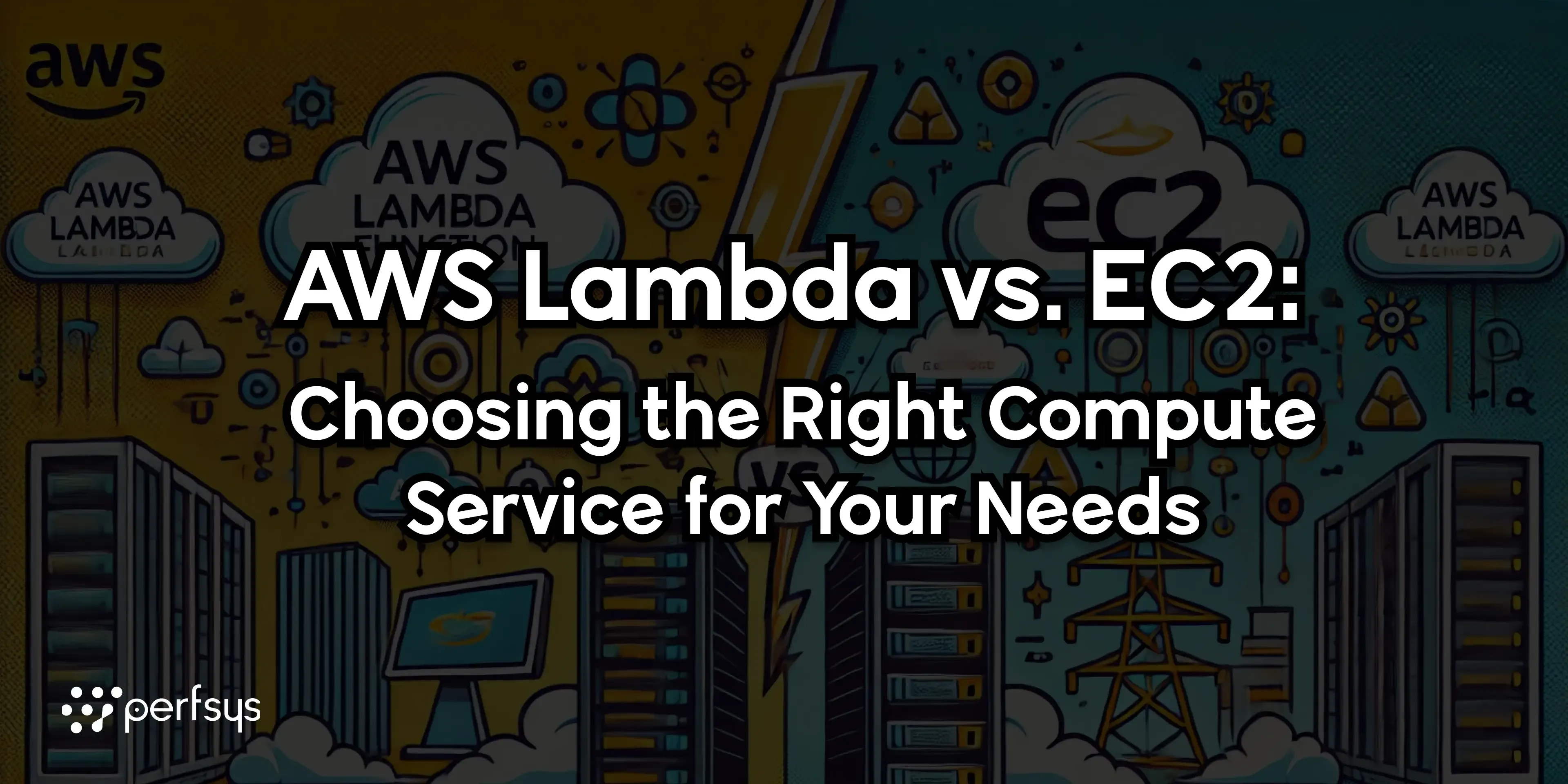
Compare AWS Lambda vs EC2 to choose the right AWS compute
While both are powerful in their own right, they cater to different needs. EC2 gives you granular control over a virtual machine, while Lambda offers a serverless environment where you focus solely on your code. So, how do you choose?
Let’s break it down.
Contents
- What Is AWS Lambda?
- What Is Amazon EC2?
- AWS Lambda vs EC2: Feature Comparison
- When Should You Use AWS Lambda?
- When Should You Use Amazon EC2?
- Cost Considerations
- Performance
- Which One Should You Choose?
- Conclusion
What Is AWS Lambda?
AWS Lambda is a serverless computing service that runs your code in response to events – no servers, no provisioning, no worries. You simply upload your code, set a trigger (like an API call or file upload), and AWS handles everything else.
Key features:
-
Fully managed infrastructure
-
Auto-scaling based on load
-
Billed per millisecond of usage
-
Ideal for event-driven architecture and microservices
Lambda is perfect for tasks like image processing, data transformation, or responding to IoT events – all without ever managing a server.
Check out our beginner’s guide to AWS Lambda to understand how it fits into modern cloud-native stacks.
What Is Amazon EC2?
Amazon EC2 (Elastic Compute Cloud) gives you virtual servers (instances) to run your applications. Unlike Lambda, EC2 requires you to manage the OS, runtime, and scaling.
Key features:
-
Complete control over OS and software
-
Persistent environments
-
Supports custom setups and legacy apps
-
Ideal for long-running or stateful workloads
If you’re running a web server, backend system, or app requiring consistent resources and uptime, EC2 gives you the flexibility and control to fine-tune your infrastructure.
AWS Lambda vs EC2: Feature Comparison
| Feature | AWS Lambda | Amazon EC2 |
|---|---|---|
| Compute Model | Serverless | Virtual Server (IaaS) |
| Pricing | Pay per execution (ms) | Pay per uptime (hour/second) |
| Scalability | Automatic | Manual or Auto Scaling |
| Startup Time | Fast (but can have cold starts) | Slower, depends on instance type |
| Persistent State | No (stateless) | Yes |
| Customization | Limited (via runtime or container) | Full OS and hardware configuration |
| Use Case Fit | Event-driven, short tasks | Long-running apps, custom environments |
When Should You Use AWS Lambda?
Lambda shines when simplicity, speed, and scalability are your top priorities.
Use Lambda if:
-
You’re building a microservice architecture
-
Your application usage is sporadic or event-based
-
You want to optimize costs for lightweight workloads
-
You don’t want to worry about servers at all
Examples:
-
Resize uploaded images on the fly
-
Process data from IoT devices
-
Run backend logic triggered by API Gateway
Lambda is especially popular with startups and teams adopting a serverless-first approach – deploy faster, iterate quicker, and scale effortlessly.
When Should You Use Amazon EC2?
EC2 is your go-to when control and configurability matter more than simplicity.
Use EC2 if:
-
You need a specific OS or software stack
-
Your application requires persistent compute or background processes
-
You’re running legacy applications
-
You want full access to system-level configurations
Examples:
-
Hosting a monolithic web application
-
Running databases or game servers
-
Training ML models with custom libraries
While EC2 involves more setup and maintenance, it offers the freedom to customize everything – ideal for complex deployments or when Lambda’s constraints are too tight.
Cost Considerations
Lambda:
-
Pay for what you use – literally down to the millisecond
-
Great for unpredictable or bursty traffic
-
No charges when idle
EC2:
-
Pay for uptime, whether the instance is actively processing or not
-
Better value for consistent, high-throughput workloads
-
Can reduce cost with Reserved Instances or Spot Pricing
If you’re processing 1 million short requests per day, Lambda might cost you just a few dollars per month. But if you’re running a service 24/7 with steady traffic, EC2 could be more economical.
Performance
Lambda functions can suffer from “cold starts” – the time it takes to initialize the environment when idle. While improvements like Provisioned Concurrency help, it can still impact latency-sensitive applications.
EC2 instances, once running, maintain consistent performance. You can also choose high-performance hardware (like GPU or burstable instances) based on your needs.
Security & Compliance
Both services use AWS’s shared responsibility model, but with different nuances:
-
Lambda: AWS handles more (OS patches, runtime security)
-
EC2: You’re responsible for the OS and application-level security
If your app needs fine-grained control over firewalls, access logs, or compliance requirements, EC2 offers more flexibility. But if you prefer security handled for you, Lambda is simpler.
Which One Should You Choose?
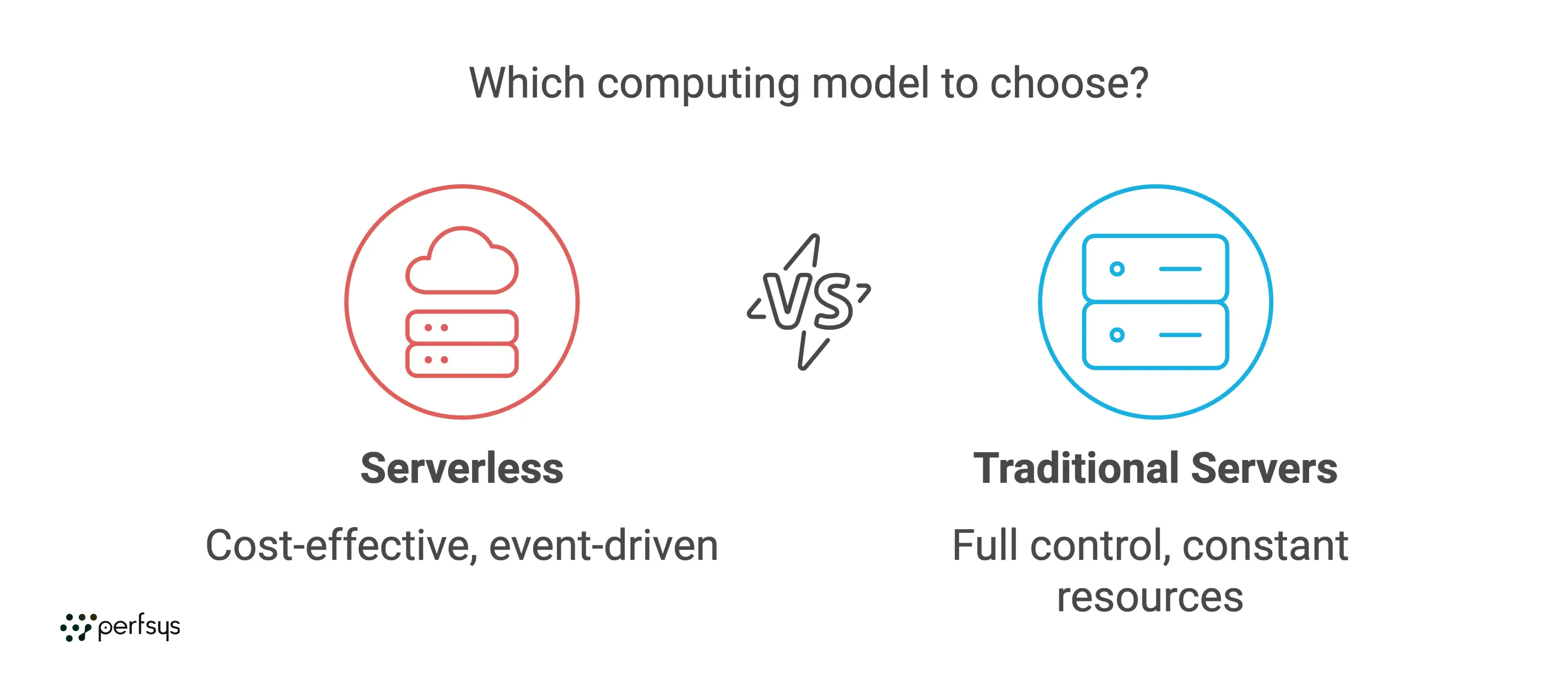
Still unsure? Ask yourself:
-
Is your workload event-driven or short-lived? → Choose Lambda
-
Do you need full OS access or persistent state? → Go with EC2
-
Do you prefer to minimize ops overhead? → Lambda fits
-
Are you migrating legacy systems or databases? → EC2 is better
The truth is, many modern architectures use both. Use EC2 for your database and core services, and Lambda for edge logic or asynchronous tasks.
Conclusion
The debate of AWS Lambda vs EC2 isn’t about which one is better – it’s about what’s better for your application. Choosing between Lambda and EC2 depends on your specific needs. By considering factors like cost, scalability, and control, you can select the best compute service to power your applications on AWS.
If you want rapid deployment, automatic scaling, and low operational overhead, Lambda’s serverless model is hard to beat. But if your workload needs control, stability, or long-running processes, EC2 is a proven powerhouse.
AWS Experts, On-Demand
Need to move fast? Our cloud team is ready to scale, secure, and optimize your systems. Get serverless expertise, 24/7 support, and seamless CI/CD pipelines when you need it most.






